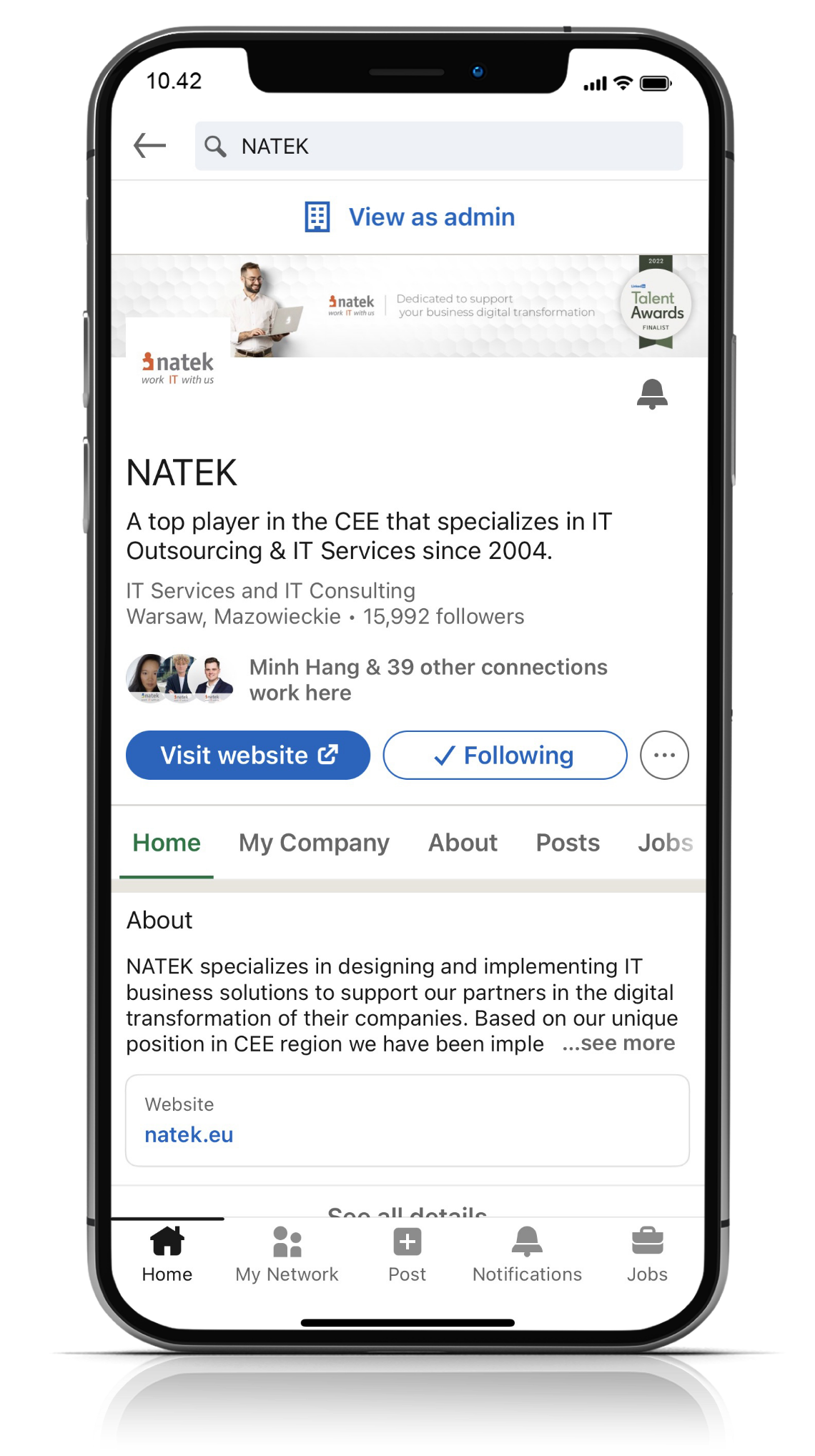Even though solutions that provided virtualization of applications and desktops are nothing new, because of the Pandemic, the demand for IT departments to provide scalable, secure and flexible solutions for users has increased dramatically. What part is virtualization playing in the future of the workplace? How can virtual apps and desktops empower your business and reduce capital spending while improving remote work?
New remote reality
Thanks to the coronavirus outbreak, working from home is no longer a privilege, it has become a necessity. All over the globe people have been forced to lockdown, companies that had no need for working remotely suddenly shifted to 100% remote working. After over a year of the pandemic-induced world’s largest work-from-home experiment, the data are undeniable:
This correspondence between what employees want and what management plans to support proves that remote work is no longer a temporary requirement and has become a long-term strategy. As a result, many companies are now in the process of developing robust strategies to create the best possible remote working scenarios and equip employees with tools that minimize disruption to workflows and optimize their ability to work at their maximum potential. And desktop and application virtualization strategies are an ideal place to start.
Virtualization
In the future of work that is built around remote employees, the demand for IT departments to provide scalable, secure and flexible solutions for users has increased dramatically and the infrastructure had to evolve in order to support this change. For employees, it is essential to have access to business-critical software on their personal devices. This is where virtualization comes in.
By definition, virtualization is the process of decoupling the hardware from the Operation System. What does decouple mean? In the virtualization concept, it’s building the infrastructure where the hardware isn’t directly connected to the hardware which allows for more flexibility and utilization of the physical hardware by creating a virtualization layer. For decades there have been solutions that provided virtualization of applications and desktops, albeit from vendors like Microsoft, VMware or Citrix or even cloud solutions like Amazon Workspaces.
The benefits of virtualization are unquestionable - when done right, it can help businesses maintain growth. It’s a digital workplace that supports streamlined maintenance, increases security and enabling work off any device as long as there’s an internet connection. All this while decreasing the expenses!
Virtual Desktop Infrastructure in the digital workplace
VDI (Virtual Desktop Infrastructure) is a technology that allows running multiple virtual desktops with an operating system and relevant applications on a server located in a data center. Using virtually any device (PC, laptop, tablet or smartphone) that is located in any location, users gain access to the desktop allowing interaction with the operating system and applications installed on the virtual desktop.
In digital workspaces, many apps must be accessed on-demand. A user who remotely accesses a VDI solution from their endpoint can manage the OS and the applications and data on it as if they were running locally. Workers safely access everything they need from virtually any device, without requiring specific hardware. Virtual desktops can also be run and managed along with cloud, web and mobile apps. Employees get a unified experience that enables greater productivity, while IT avoids silos and mitigates the risk of unauthorized logins. That means that VDI contributes to a superior working environment without compromising on security.
What are the use cases for VDI?
VDI can be useful in any industry looking to implement highly reproducible end-user experiences on a large scale. Not only remote and mobile employees, but also contractors, kiosks and task workers, field technicians, teachers and even medical professionals rely on VDI to access a reliable virtual desktop from one or more locations. Thanks to the versatility of VDI across its different deployment types, VDI technology can work equally well as a way for users to have access to a standard, nonpersistent desktop or to turn their virtual desktop into a highly personalized digital workspace.
Here are some of the most important examples of VDI use cases:
Benefits of VDI
VDI is useful in any scenario where an organization needs to lock down company data or limit end-user functions to a single productivity goal or mode. VDI facilitates secure and convenient remote access that helps boost employee productivity. Furthermore, it enables a consistent experience across multiple devices.
What are the other benefits of VDI?
Would you like to know how virtualization can support your company? Contact us to discuss tailor-made NATEK solutions that will match your project needs!